The best ideas come as jokes. Make your thinking as funny as possible.
The best ideas
The best ideas come as jokes. Make your thinking as funny as possible.
The best ideas
Productivity multi-tool device with LED pixel screen. Displays personal busy message. Built-in Pomodoro timer and Apps. Fully customizable and open-source, hackers friendly.
Buy
Open HTTP Api, open-source SDK, Python /JS libs, MQTT, no vendor lock-in
Extendable with Apps library, connect to 3rd party applications and software
Apps and integration
Busy Status Bar
Developer friendly
Time management tools with Custom Busy status, Pomodoro timer
Apps and integration
Productivity tool
Developer friendly
Productivity tool
Log in to Busy Cloud to control your device from API and MQTT
Built-in pomodoro timer based on short intervals of focused work broken by five-minute breaks
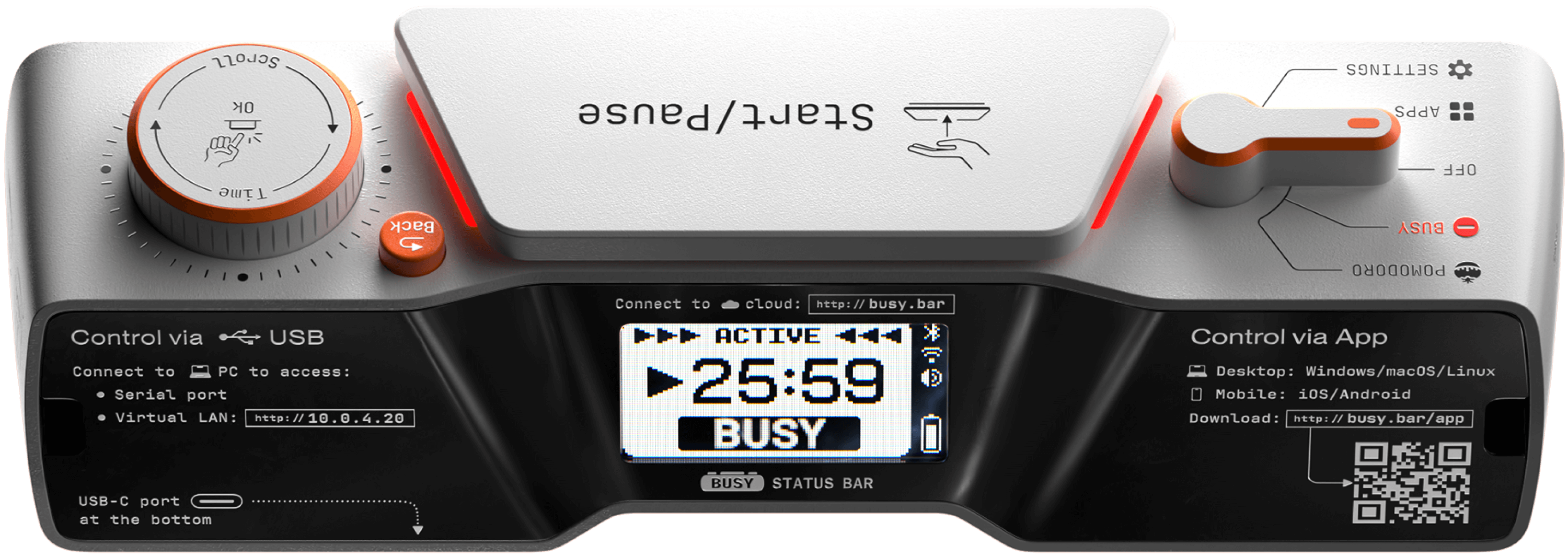
Pomodoro timer
Clock, weather, display social media statistics. Open SDK and API let developers make a new
Customizable busy message on screen. Can be controlled manually, remotely via app or automatically from cloud.
Applications
Personal Busy status
DEVELOPER-FRIENDLY
open HTTP API
works offline with no accounts
Control from LAN or via USB
3rd party integrations, MQTT
Productivity Multi-tool
Productivity multi-tool

Our most productive moments happen in a state of hyperfocus. Once we have focused and entered the flow, it is very important not to be pulled out of it.
Busy Status Bar was created to let everyone know that we are busy now and cannot be distracted. A countdown shows when you are free and ready to chat.
What is Busy Status Bar?


Controls
Activates and stops the application. Also works like the OK button in the menu.
Start/Pause button
Returns to the point back, exits the active application.
back button
Switches the modes of operation of the device.
5-position selector
Returns to the point back, exits the active application.
Scroll wheel + OK button
Active status indicators
on the Start/Pause button
Status lights
Rear accessory screen
Back side display
A removable wall mount is inserted into these slots
Wall mount holes
Shutting down the device. Actually hibernate, turning off the screens. In OFF position, the device can still be activated remotely, via USB, bluetooth app or internet.
Off
Activates and stops the application. Also works like the OK button in the menu.
Pomodoro
Additional applications: clock, weather, currency exchange rate, number of followers in social networks and others.
Apps
Displays all kinds of busy statuses with timer or not. Customize design, change the message, connect integrations, remote controll, etc.
Busy
Device settings, activating Bluetooth/WiFi to connect
the application, setting the device brightness, sound notifications, etc.
the application, setting the device brightness, sound notifications, etc.
Settings

Operating modes
Functions • Functions • Functions • Functions • Functions • Functions • Functions • Functions • Functions • Functions • Functions • Functions • Functions • Functions •
Display your status and stay focused with
Busy
The Busy mode allows you to show everyone that you are busy. You can change design and lettering, set a timer, integrate with a calendar and much more. The main function of the device.
To activate the mode, you simply move the galette to the Busy position and press the center START/PAUSE button and voila - no one distracts you.
To activate the mode, you simply move the galette to the Busy position and press the center START/PAUSE button and voila - no one distracts you.


Easily set Busy with timer
or infinite
Monitor your status using rear display
Change statuses
TEXT
You can choose a different status design in the settings. All statuses available with and without timer.
SOUND
TIME
ICONS
COLOUR
For text statuses, you can set any color that corresponds to the meaning of the status
Create your
own statuses
own statuses
Write your own status. It can be related with your job, mood, studying and etc.
Are you busy for the next half hour? Set a time and everyone will know how long to leave you alone.
If your status is timed, you can add an audible indication letting everyone know you’re free now.
Add any icon related with your status


Helps you to work efficient and easy
Pomodoro
If Busy mode disciplines everyone around you, Pomodoro disciplines you.
This is a classic Pomodoro timer. You can customize the number and duration of cycles and the design.
This is a classic Pomodoro timer. You can customize the number and duration of cycles and the design.


Set up Pomodoro using Desktop or Mobile app
Get notificated by built-in speaker
(or keep it muted)
(or keep it muted)

Remote control
Control Busy Status Bar remotely - via phone or desktop.
Within a room
BLUETOOTH
Within an appartment
or office
or office
Wi-Fi
Within the Earth
Internet



Instagram
youtube
tik-tok
Discrord
github
Kickstarter
Blog
privacy policy
Compliance
Terms of service
youtube
tik-tok
Discrord
github
Kickstarter
Blog
privacy policy
Compliance
Terms of service
socials
about
legal
about
legal
for any purposes:
[email protected]
partnership:
[email protected]
Legal address: State of Delaware, Country of New Castle, City of Wilmington, 919 North Market Street, ste 950, Zip 19801.
@ busy status bar inc., 2024
@ busy status bar inc., 2024